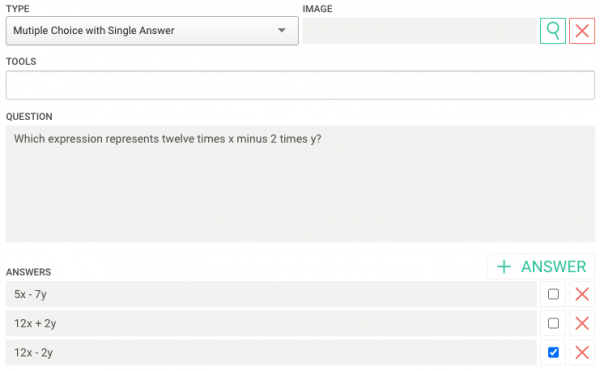Let’s face it, the homework and quizzes written by textbook companies don’t always do the trick. That one-size-fits-all approach to math assignments can’t possibly account for the unique needs of your classroom.
Vimme Learning’s Assignment Builder is an ed tech tool that makes it easy to whip up customized homework, quizzes and exit tickets for your class in just a matter of minutes. With real-time data, you can create assignments targeted to your students and your students alone.
Vimme’s Assignment Dashboard
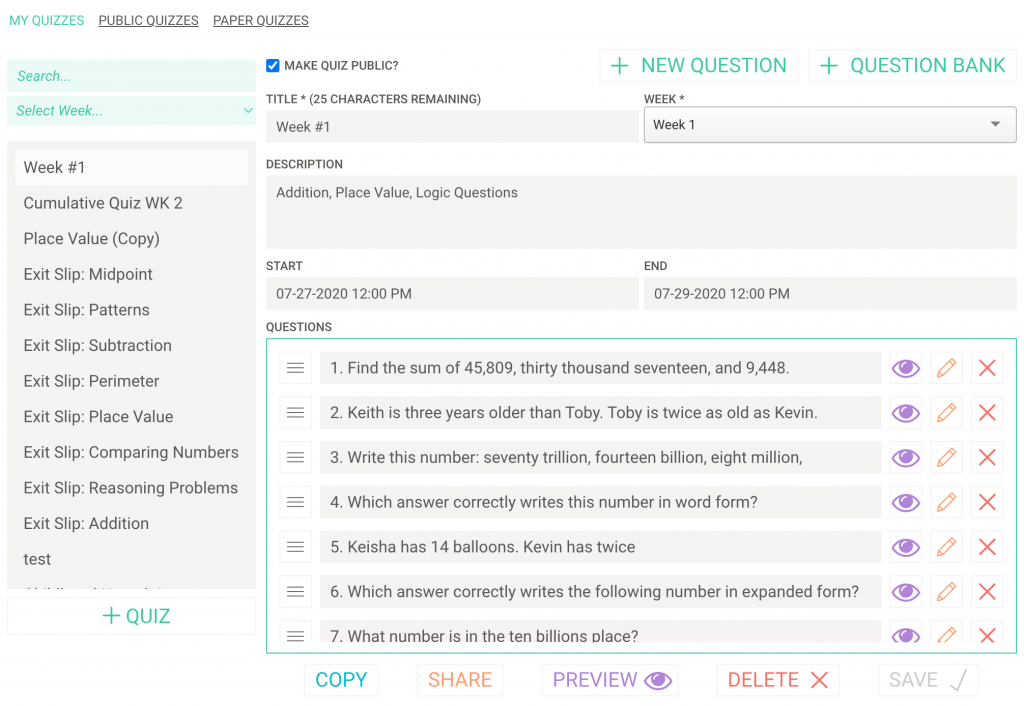 Your teacher dashboard shows assignments you’ve made as well as those publicly available.
Your teacher dashboard shows assignments you’ve made as well as those publicly available.
From your teacher dashboard, you’ll see three resources: My Assignments, Public Assignments and Paper Assignments. These are collections of homework, quizzes and exit tickets you can easily assign to your students, or edit to your liking.
My Assignments — This is a repository of the assignments that you’ve built using Vimme’s Assignment Builder. You can set a start and end date for each assignment, which will automatically get assigned to your students and show up on their devices at the time you’ve set.
Public Assignments — Sharing is caring! Vimme gives you access to a library of assignments that were made by other teachers who use Vimme. You can lean on these resources to augment your lesson plan, or even mark your own assignments as public to share them with other teachers in your cohort or across the country.
Paper Assignments — Many teachers use Vimme’s Paper Assignment tool to whip up physical homework assignments to pass out to their students. If you’re a teacher who values the daily trip to the photocopier, this is the tool for you!
Build an assignment in 3 simple steps
Whether you’re creating homework, quizzes or exit tickets, Vimme’s Assignment Builder makes it quick and easy. You can mix and match story problems, simple equations, multiple choice questions with one or multiple answers, and more to completely customize your assignments. You can even add images and tools, like rulers or protractors, to add depth to your questions and help students find their answer.
Here’s how to build an assignment in three easy steps:
#1: Create Your Assignment
First things first, let’s create your new assignment. Just give it a name and brief description, then select which week of class the assignment will be issued.
#2: Add Questions
Now that you’ve created your assignment, let’s populate it with some questions. You can add pre-built questions from Vimme’s Question Bank, or build them from scratch.
Add From Vimme’s Question Bank
When you build an assignment with Vimme, you can start from scratch if you want — but you don’t have to! Vimme’s Assignment Builder gives you access to a bank of 8,000+ pre-written questions that all correlate to valuable academic standards.
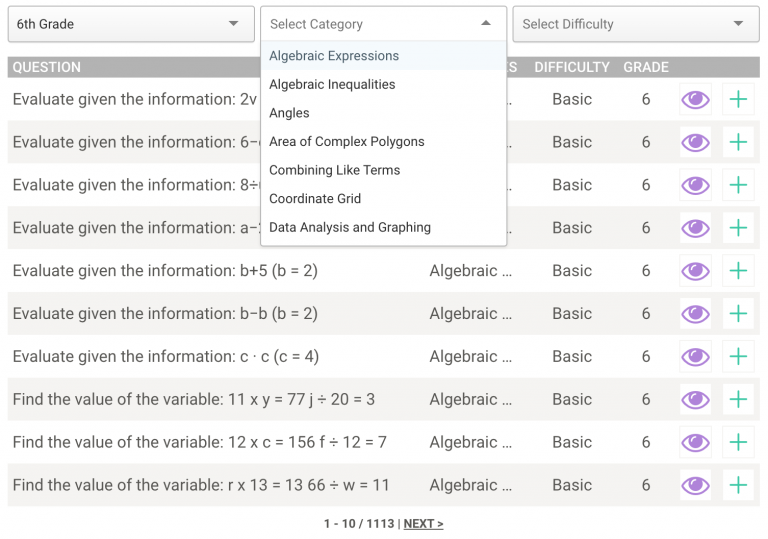 Choose from more than 8,000 questions, sorted by grade level, topic and difficulty level.
Choose from more than 8,000 questions, sorted by grade level, topic and difficulty level.
a) Choose your grade level
First, select your grade level from the drop-down menu. This will ensure the questions you add to your assignment are appropriate for your class, and cover topics they’ve already been introduced to.
Vimme includes curriculums for Kindergarten through pre-algebra, and you can view the question bank for any grade. That lets you keep tabs on what your students have learned in previous grades, or what’s ahead at the next grade level.
b) Filter by topic
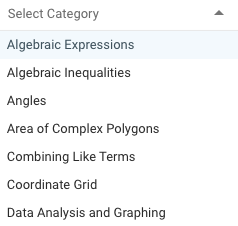 Choose from any topic from the entire school year using the simple drop-down menu.
Choose from any topic from the entire school year using the simple drop-down menu.
With your grade selected, you can now filter Vimme’s question bank by category. Vimme is a cumulative curriculum, so you can include skills from across the school year and ensure nothing slips through the cracks. This lets your students try out new skills while checking their mastery over the ones they’ve previously learned.
c) Select a difficulty level
Your classroom is full of kids of all different skill levels in math. That’s why Vimme caters to students of all abilities to help them find success at their level.
When you’re building your assignment, you can mix and match questions of three difficulty levels — basic, emerging and rigorous — to challenge your high-achievers and help your lower-achievers shore up their understanding of math concepts.
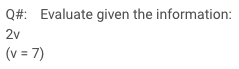 Basic — Basic questions test your students’ grasp on fundamental math skills. Your class’ performance on these low-difficulty questions will test for misunderstandings or the early signs of mastery.
Basic — Basic questions test your students’ grasp on fundamental math skills. Your class’ performance on these low-difficulty questions will test for misunderstandings or the early signs of mastery.
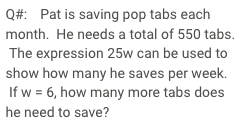 Emerging — Emerging questions infuse rigor into basic math concepts. These intermediate-level questions ask your students to look at those fundamental skills through different lenses so they can apply them to a variety of situations.
Emerging — Emerging questions infuse rigor into basic math concepts. These intermediate-level questions ask your students to look at those fundamental skills through different lenses so they can apply them to a variety of situations.
![]() Rigorous — Rigorous questions truly push students of all skill levels. They ask your math whizzes to take their mastery to a higher level, while giving your lower-achievers a challenge to set their sights on.
Rigorous — Rigorous questions truly push students of all skill levels. They ask your math whizzes to take their mastery to a higher level, while giving your lower-achievers a challenge to set their sights on.
Build Your Own Questions
Vimme gives you the tools to create custom questions in a variety of formats.
Want to build your own questions from scratch? Not a problem. Vimme makes it easy to build your own homework, quizzes and exit tickets in their entirety, or add a couple custom-built questions to a pre-populated assignment.
Here’s how Vimme lets you customize your own questions:
- Type — Choose from text answer, multiple choice with single answer or multiple choice with multiple answers.
- Image — Add an image from your computer to help students visualize the problem. Very handy for geometry and other subjects!
- Tools — Give your students access to a ruler, protractor, calculator or scientific calculator to help them come to their answer.
With those parameters in place, just type out your question and answers and add it to your assignment with the push of a button.
#3: The finishing touches
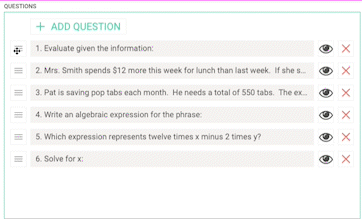 Easily drag and drop questions into your preferred order.
Easily drag and drop questions into your preferred order.
Once you’ve selected your questions, they’ll be instantly added to your assignment. Just set a start and end date, and with the click of a button your online assignment will be automatically added to your students’ Vimme dashboard — and automatically graded once they submit their answers.
With Vimme’s real-time data, you’ll always know where your students are excelling and where they’re struggling. You can quickly whip up assignments that give your students more opportunities to tackle those problem areas and work toward mastery.
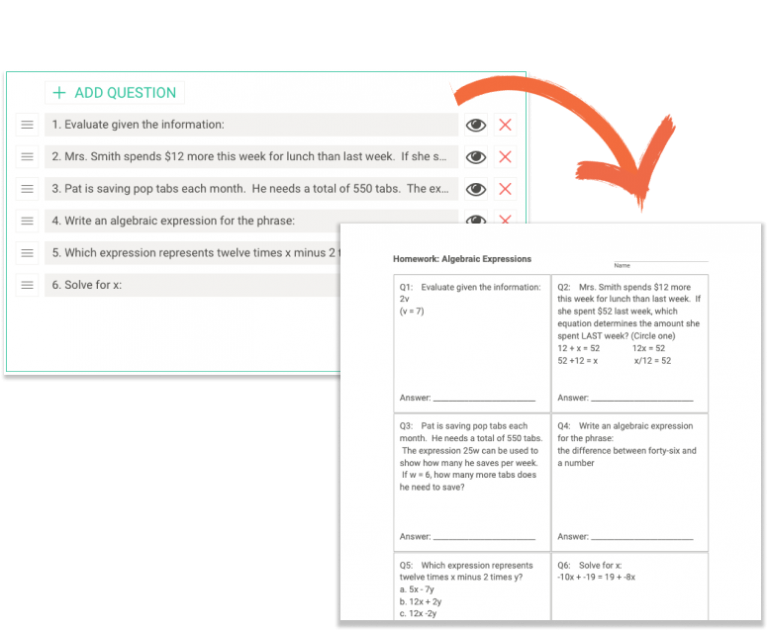 Many teachers use Vimme’s Paper Assignments to make physical homework. This custom-built worksheet blends basic, emerging and rigorous questions for a 6th grade class struggling with algebraic equations.
Many teachers use Vimme’s Paper Assignments to make physical homework. This custom-built worksheet blends basic, emerging and rigorous questions for a 6th grade class struggling with algebraic equations.
Vimme’s Assignment Builder helps teachers from Kindergarten through pre-algebra easily build homework, quizzes and exit tickets — and you can try it for yourself with Vimme’s free 6-week trial. Take Vimme for a spin in your classroom.